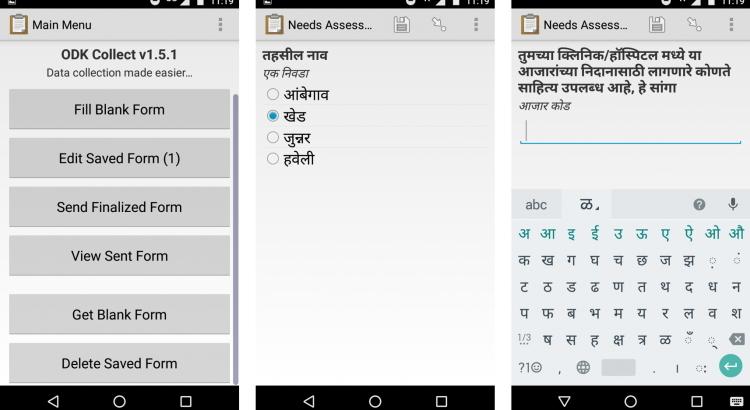CTIER is conducting a Healthcare Technology Assessment study to assess whether ‘frugal’ innovations can address the challenges of affordability and accessibility of healthcare in India. The first step of this study is to conduct a Needs Assessment Survey in our target region, i.e. urban and rural areas of Pune district to enquire about the main ailments afflicting these areas and the availability of equipment to diagnose them. The doctor is the main target respondent of the needs assessment survey.

About the Enumerators:
A team of 7 enumerators were assigned to this survey. They are social workers who have been working in the healthcare segment for 2-3 decades and are highly experienced in conducting surveys. Hence they have a good rapport with the rural community, especially the rural medical community. Field surveys so far had been conducted by them using the traditional paper form. Our challenge – the enumerators had not used electronic survey methods previously. We had to introduce the concept of electronic surveys and also train them for it.
The Decision to use CAPI
We decided to use computer assisted personal interviews (CAPI) using Open Data Kit over paper-form interview methods for the Needs Assessment Survey. The reasons for us deciding in favour of electronic surveys included:
- Greatly reduces the need for printing and storing of paper forms.
- Electronic survey forms provide features of skip logic and constraints in the questionnaire. Skip logic allows us to program questions to show up on the screen conditional to the answer of the previous question. This reduces confusion from numerous instructions which would have otherwise been present on the paper form- ensuring a smooth survey. Constraint features ensure that the enumerator cannot move ahead before answering the previous question. Constraints can also ensure that answers are received in the required format (for e.g. numerical answers, percentages etc.). This reduces the probability of blank answers and ensures completion of forms.
- We save over a month of data entry time. This also minimises errors that can occur during data entry.
- Electronic data collection process is now a commonly used procedure around the world. This was an opportunity to introduce and train the hospital research centre’s enumerators with the latest data collection techniques to encourage a transition in the long-run.
JPAL also has a helpful guide for additional information on the pros and cons of computer assisted personal interviewing (CAPI) methods.
Hardware
Hardware that is commonly used for surveys includes laptops, tablets and mobile phones. Laptops are less portable with respect to physical safety and also have a much lower battery life. The ODK software is also only usable on android devices, which limits us to mobile phones and tablets. We might have strongly considered mobile phones because of the benefit of familiarity with usage as well as cost-effectiveness (but our enumerators did not possess smartphones). We ultimately decided in favour of tablets as they cost as much as android phones but offer a much larger screen size which is desirable for viewing questions and typing responses. It is also convenient to carry around and has good battery life (lasting 1-2 days).
 We decided to use the pilot study period to determine whether electronic data collection was feasible for our study and whether it would be easily picked up by the cohort of enumerators working with us given this was their first experience of using this method. For the purpose of the pilot and to allow the enumerators time to familiarize themselves with the tablets, we decided to rent the tablets for an initial one-month period. The tablet model chosen was the D-LINK D100 tablet based on the following considerations.
We decided to use the pilot study period to determine whether electronic data collection was feasible for our study and whether it would be easily picked up by the cohort of enumerators working with us given this was their first experience of using this method. For the purpose of the pilot and to allow the enumerators time to familiarize themselves with the tablets, we decided to rent the tablets for an initial one-month period. The tablet model chosen was the D-LINK D100 tablet based on the following considerations.
RAM and Memory
A minimum 2GB RAM is recommended for the smooth working of a device. Memory space will also vary with the needs of the survey. Since our survey sample was 120 doctors and not too media heavy, 16GB internal memory sufficed for our purposes. If you need to take audio/video interviews, you might need to consider having expandable memory (a memory card).
SIM and Internet
Our entire survey is conducted offline and the data is retrieved as and when the enumerators return from the field and hand over the tablets to us. The survey spans both rural and urban areas where internet connectivity can pose problems. We hence decided to do away with the use of SIMs and internet for the survey. Restricted access to the internet also ensures that the tablets are only used for survey work. Depending on the need for real time data and the size of your survey, these features will need to be considered accordingly.
GPS
Surveys often use GPS to capture the coordinates of each respondent to be used in case of revisits or back-checks. GPS in a device without a SIM takes extremely long to detect location (sometimes inaccurately) – this feature was not critical for our survey and we decided to do away with it. The ODK training blog describes how to get around this problem, among a lot of other useful information.
Battery life
Surveys in remote areas need to consider how often their enumerators will have access to a charging facility. Our enumerators could charge the tablets every night hence a battery which lasts one day was sufficient for our purposes. If access to charging is limited, investing in power banks is recommended.
Camera
We weren’t too picky about the quality of the camera since we only required pictures to be taken by the enumerators. You might want to invest in a good quality camera feature depending on your media requirements (such as video interviews).
Software
We narrowed down on Open Data Kit (ODK) after considering a few other options such as SurveyCTO, Social Cops-Collect, SurveyBe etc. ODK is a free software developed by the University of Washington and also widely used by leading organisations all around the world. We liked ODK for the following features:
- Use of ODK allows the survey designers/ those undertaking a survey to keep costs low as ODK is open source.
- ODK also supports multiple language forms with a very easy function for switching in-between languages. We accordingly had two versions of our questionnaire-in English and Marathi. This functionality was essential because the enumerators for our survey are most comfortable using the local language of Marathi.
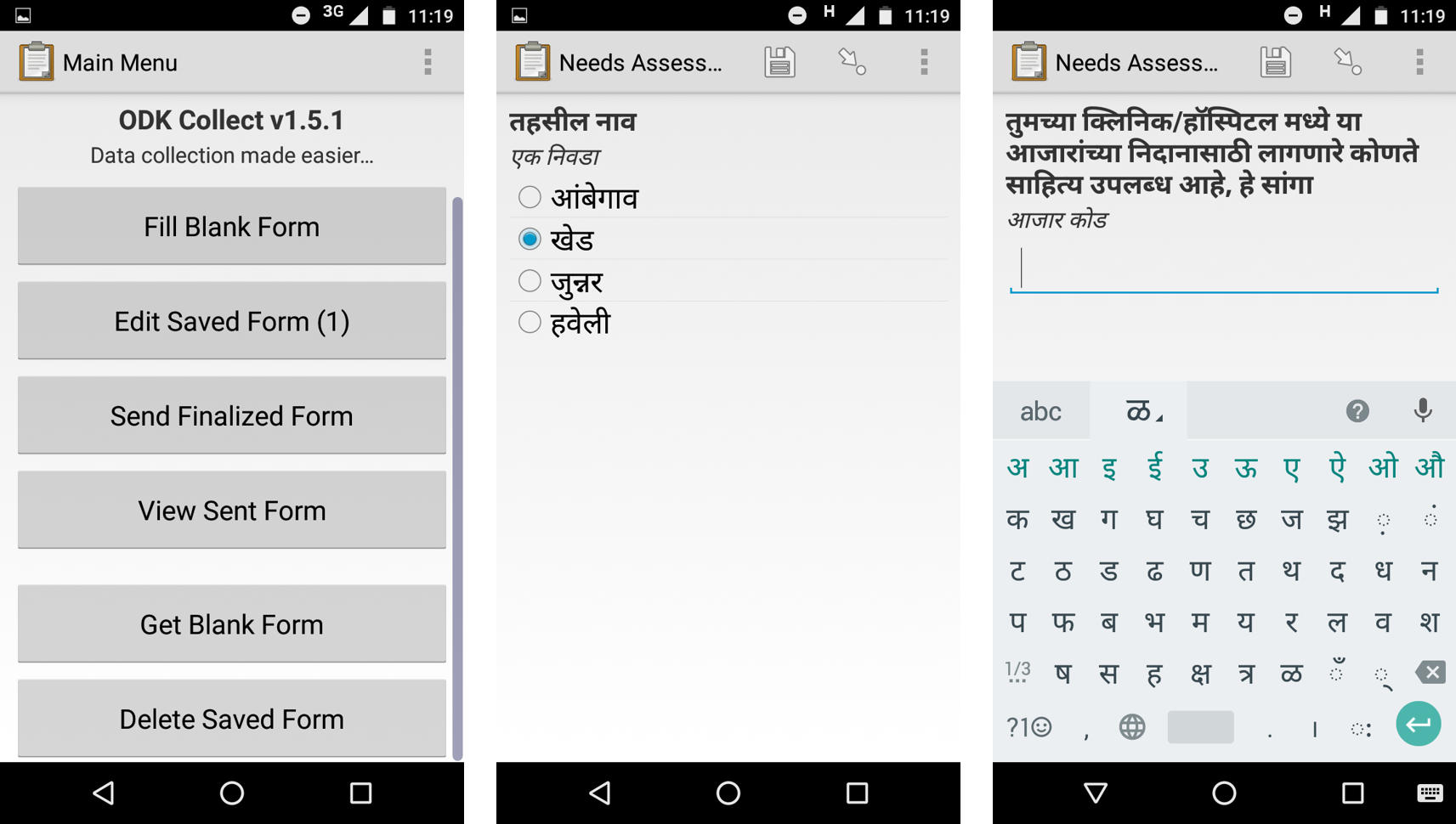
The ODK interface on the tablet - ODK also has a very simple drag and drop interface to build the questionnaire and can be easily used by a non-programmer.
- Additionally it provides the features of constraints and skip logic.
- Since it is open source any additional features that you want can be coded into the XML file directly.
- The process to install ODK app (called ODK Collect) on the tablets is identical to that of any android application. (Also, you could simply download the apk file and manually load it on the tablets without signing into a google account.)
- ODK also works perfectly in offline settings during data collection as well as export. To export the data to your computer without using the internet or a server, you can use ODK briefcase.
There are several video tutorials available for help with the ODK software. Here are a few that we used.
Safety considerations
Each enumerator was assigned one fixed tablet for the duration of the survey to help assign responsibility. We additionally invested in tablet sleeves for protection. The enumerators were also required to sign an undertaking of responsibility with respect to loss and/or damage of the tablet and other accessories that were assigned to them.
The complete list of resources given to the enumerators included the following:
- DLink D100 7.8” tablets
- Accessories: Tablet charger + USB cable
- Gizga 7-8 inch protective sleeves
- Open Data Kit Survey Software
- Authority letter for the Surveyors
- Letter of Undertaking of Safety
Watch this space to find out our experience with training the enumerators in the use of the tablets and what we learned from the pilot surveys.
(Documented by Mehak Malhotra, research analyst at CTIER)